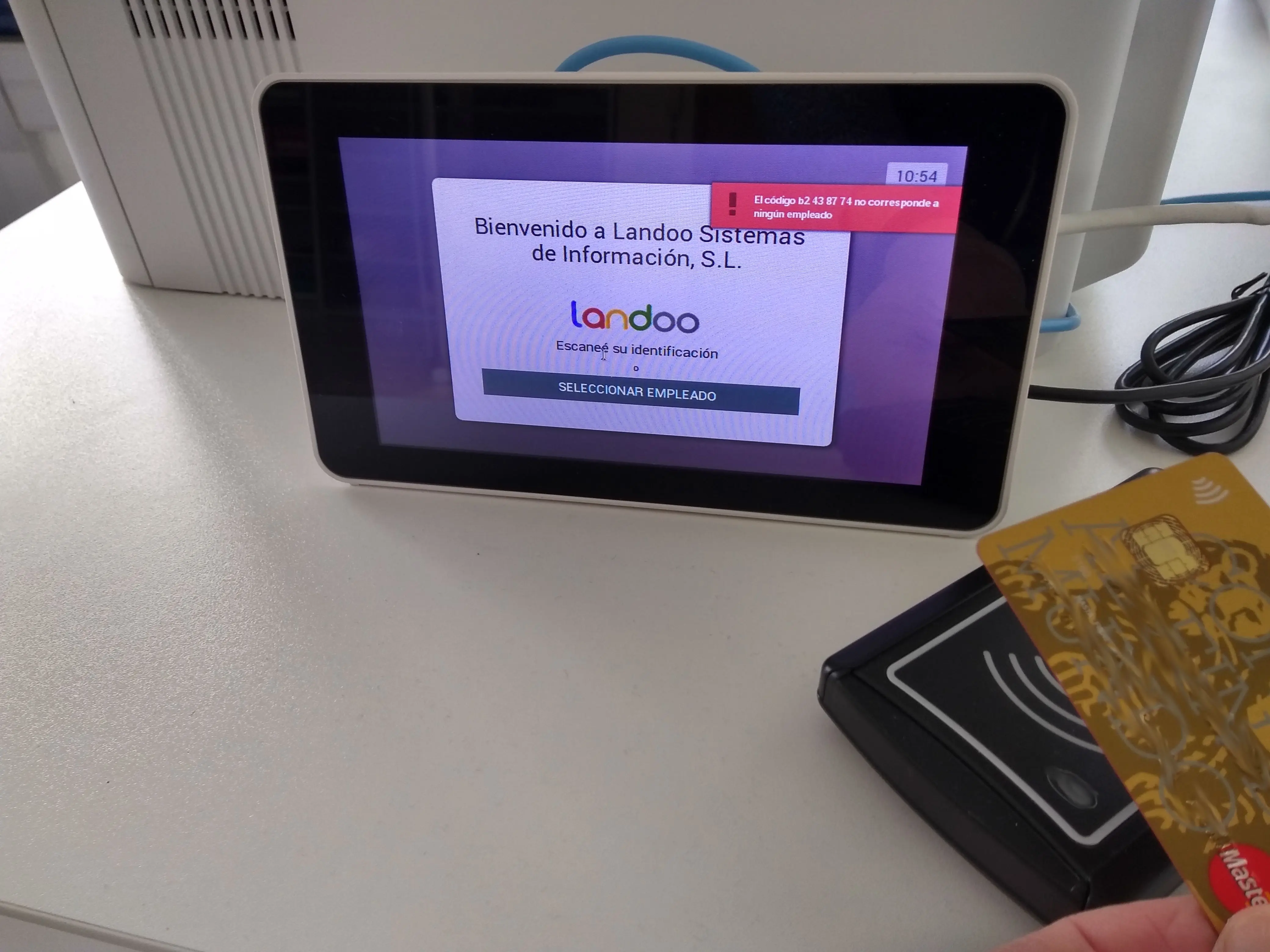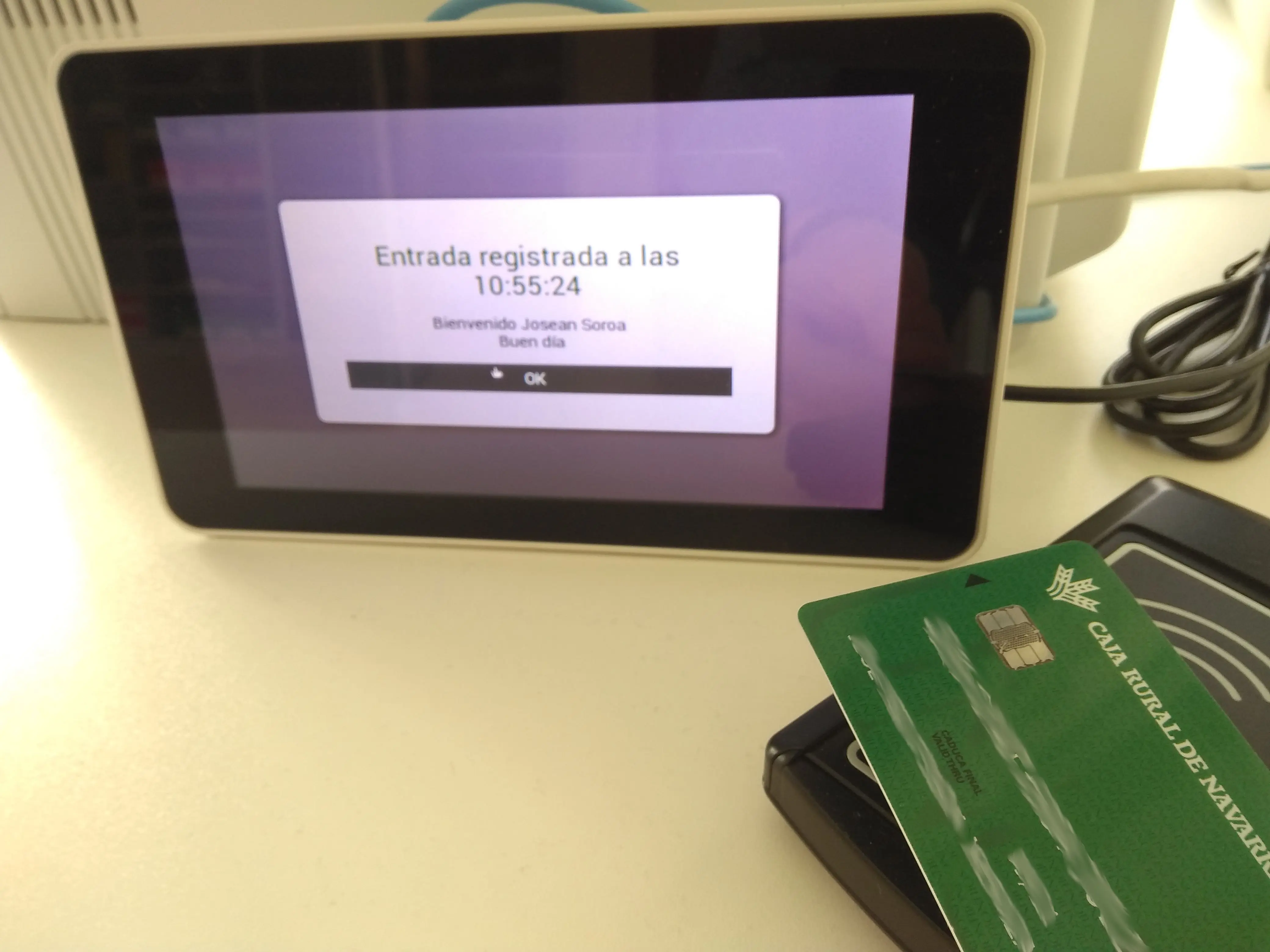Attendance Control with Odoo and NFC
Versiones de Odoo: desde V11 a la actual
Odoo Editions: Community and Enterprise.
Comply with Legislation
In a quick and easy way
At Landoo, we have been using the Assistance application to mark the entry and exit of our employees for over a year.
If you already have Odoo, we can help you to carry out your presence control with guarantees. You can ask us for a quote without obligation on our contact page.
Remember that it is compulsory for Spanish companies from 13-May-2019 (see legislation below)

Security
It is almost as safe as the fingerprint, since it can be used with the cards that employees already have (bank cards, transportation cards, etc.), avoiding possible transfer fraud.
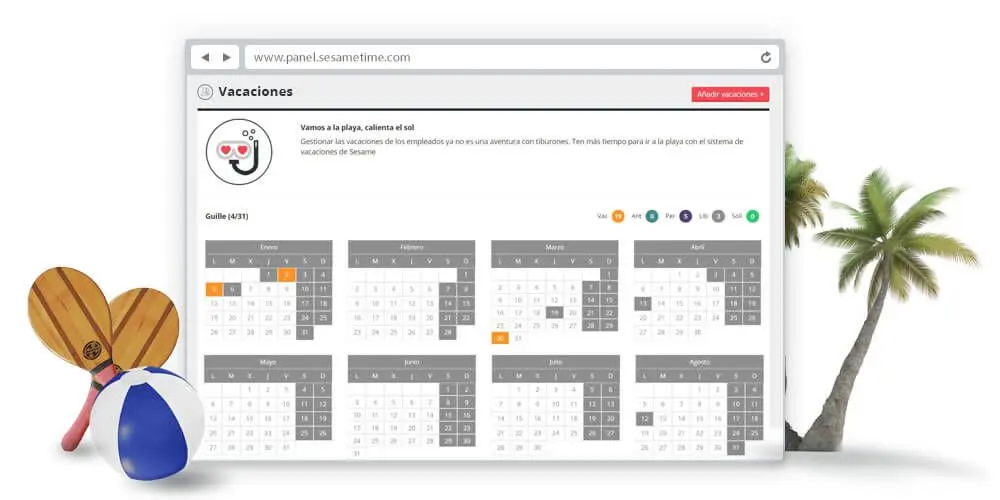
Integrated with HR
Fully integrated with Human Resources, work calendar, holidays etc.
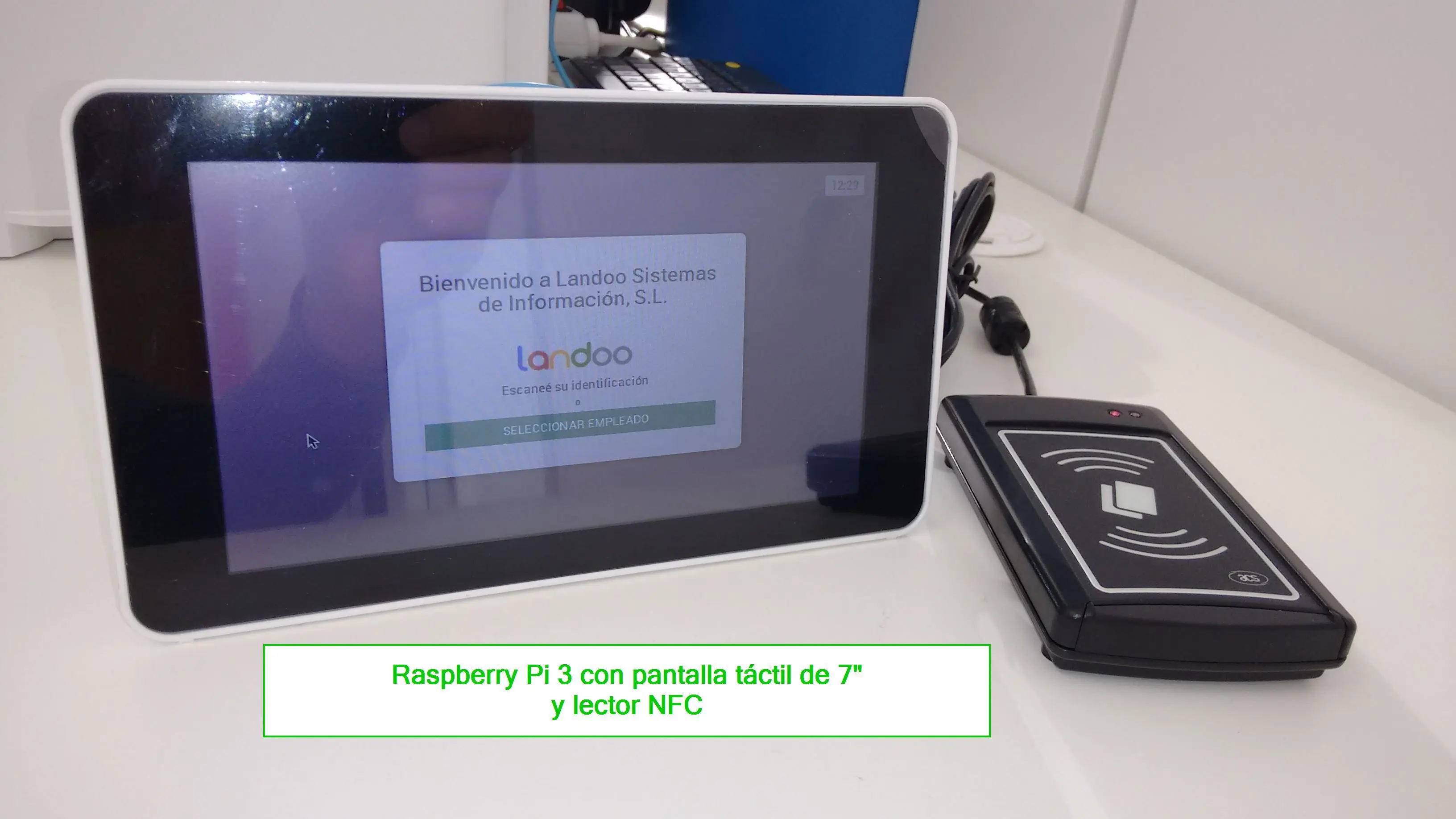
From Odoo or from the device of your choice
It can be used in a number of ways, depending on whether the worker is travelling outside the workplace or is an Odoo user.
Quick and easy implementation
Para un correcto uso del control de presencia, es necesario conocer a fondo el uso de 3 aplicaciones de Odoo: Asistencias, Ausencias y Recursos Humanos.
Déjenos ayudarle y podrá tenerlo en marcha en una semana y con la garantía de un experto.
- We advise you on the best solution for your company.
- We train you in the correct use of Odoo applications
- We configure your system to work the way you need
- If you wish, we can supply you with the necessary devices.
And all at a fixed and very competitive price.
Standard Functionality
The Odoo "Attendance" application allows you to record the entry and exit of workers and contrast this information with the rest of the human resources information: Time Off, Employees and Schedules.
From all this data, the differences between the hours worked and those accrued can be calculated taking into account the working calendar, working hours and justified leave. The best solution to date for obtaining a report with this data is a community module not included in Odoo.
If the company considers it necessary, this information can be made available to the employee through the usual Odoo web interface.
Additional security features (Landoo)
The Odoo transfer system is quite robust but includes certain weaknesses that, in companies that require a good level of security and traceability, can be a problem.
Some examples:
• if the company has a manual system and kiosks, the system does not record the mode of each transfer.
• in the case of manual transfers, it does not record whether this is done from an office computer, from the mobile phone or from another location.
• in the case of a change in the transfer, it is not recorded who, who or when it has been changed.
At Landoo we are working on it and depending on the interest that our clients transmit us, in one or two months we will develop an improvement that will be compatible with the information already incorporated in the system. If this is your case, do not hesitate to write to us.
And as always, with the additional functionality your company needs
El cálculo de las horas devengadas y trabajadas de cada empresa puede tener diferencias sustanciales en función de sus pactos de empresa o de su filosofía de trabajo. Por ejemplo, puede haber tramos de flexibilidad horaria, tiempo de comida que no se fiche pero se deba descontar, etc.
En el caso de que su empresa necesite un funcionamiento distinto del actual, no dude en solicitarnos un presupuesto.
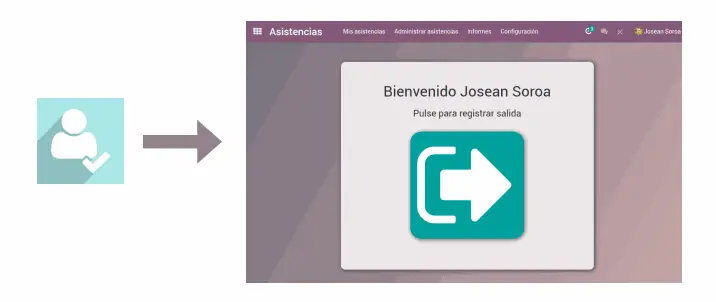
1/ Modo manual
The Odoo user interface is used.
It is only valid for employees who are themselves Odoo users. Everyone can record their attendance from their computer, mobile phone, home, etc.
It is suitable for employees who do not always come to the company's premises.
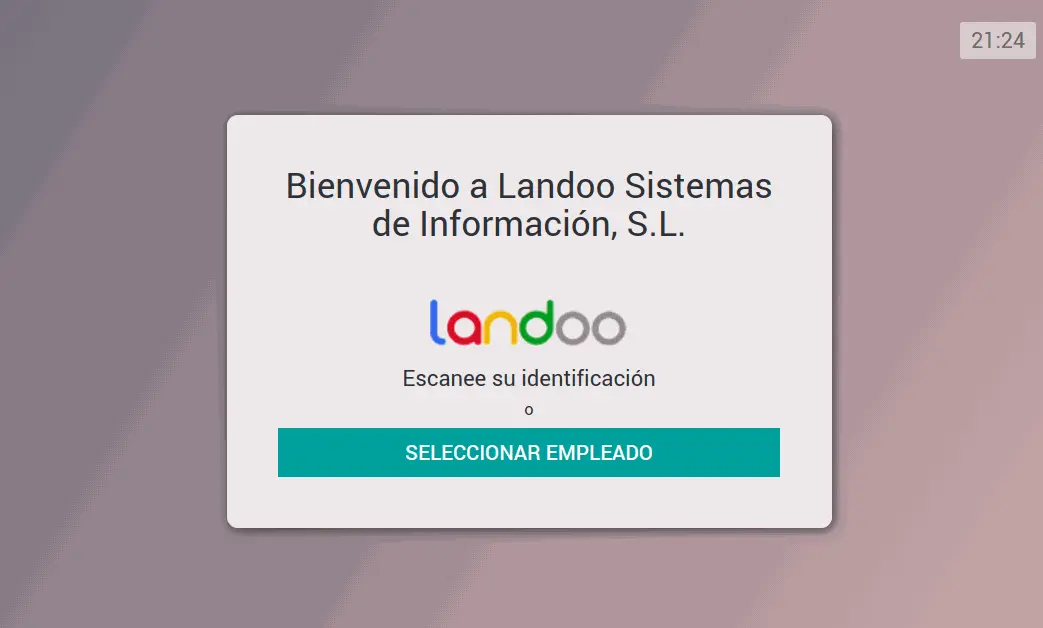
2/ Modo quiosco
Se utiliza un interfaz de Odoo específico, desde un dispositivo autónomo compartido por un grupo de trabajadores.
Employees may or may not have access to Odoo from their computer.
Es adecuado para trabajadores que siempre acuden a su centro de trabajo o en el caso de varios centros de trabajo, a cualquiera de ellos.
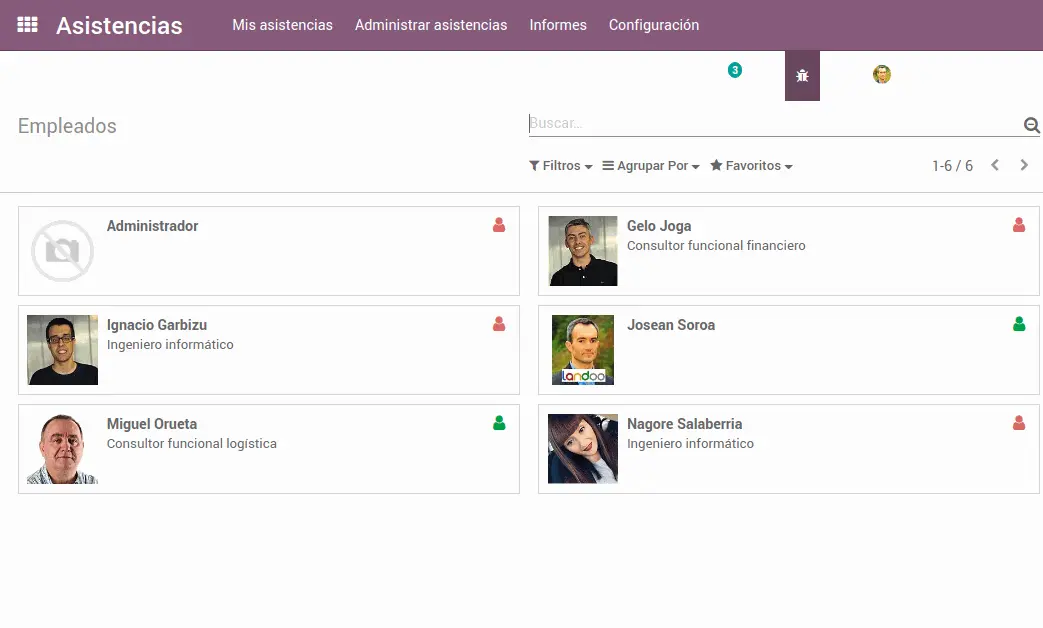
2.1/ Modo quiosco con PIN
Each employee has an associated PIN that must be keyed in to validate entry or exit.
It has little security as PINs can be easily shared and that allows for phishing fraud.
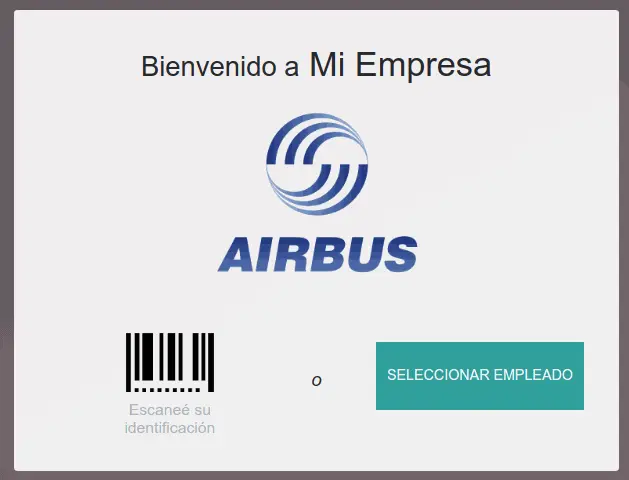
2.2/ Modo quiosco con código de barras, RFID o NFC
En este caso, se requiere un ordenador como los antes indicados, pero además con puerto USB, para conectar el lector correspondiente.
Las tablet y móviles en general no se pueden utilizar con este fin, porque tienen el inconveniente de disponer de un único puerto USB que no puede cargar la batería y utilizar el lector a la vez.
NFC.
Se puede considerar el sucesor del RFID y por seguridad, versatilidad y precio, en Landoo hemos escogido el NFC como lector de “tags”.
Los tags pueden tener forma de llaveros, tarjetas, pegatinas, pulseras, etc. , y tienen un código único que no se puede copiar.
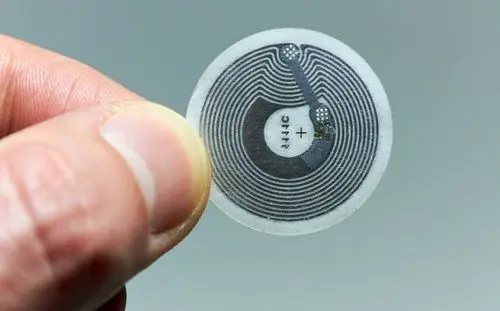
Option 1. Tag supplied to the worker.
The company can supply these tags to each worker. However, this way of using them does not prevent tag "loan" fraud.

Opción 2. Tag propiedad del trabajador
En el caso de necesitar un nivel de seguridad más alto, nuestra recomendación es que los trabajadores fichen con alguna tarjeta wireless personal que no estén dispuestos a compartir: tarjetas bancarias, de transporte, etc. La mayoría de las nuevas tarjetas que se emiten son de este tipo.
In this case, it is important to inform the worker that reading the code on his card does not pose any risk to him. It can be said that the code read can be considered the serial number of a disc, which in no way prevents access to its contents.

2.3/ Sensores biométricos: huella digital, reconocimiento facial, etc
Por su complejidad de integración con Odoo (en general no son online, sino que requieren sincronizaciones periódicas), los hemos descartado. Son sistemas casi imposibles de falsear, pero consideramos que en empresas que requieran un alto grado de seguridad, la tecnología NFC ofrece un nivel de seguridad muy similar a un coste muy inferior.
Legislation
Capítulo III, pags 21-/26Artículo 10 (modificación del Estatuto de los Trabajadores) y 11
https://www.boe.es/boe/dias/2019/03/12/pdfs/BOE-A-2019-3481.pdf
Medidas de lucha contra la precariedad laboral en la jornada de trabajo
Artículo 10. Registro de jornada.
El texto refundido de la Ley del Estatuto de los Trabajadores, aprobado por el Real Decreto Legislativo 2/2015, de 23 de octubre, queda modificado en los siguientes términos:
Uno. (...)
Dos. Se modifica el artículo 34, añadiendo un nuevo apartado 9, con la siguiente redacción:
«9. La empresa garantizará el registro diario de jornada, que deberá incluir el horario concreto de inicio y finalización de la jornada de trabajo de cada persona trabajadora, sin perjuicio de la flexibilidad horaria que se establece en este artículo. Mediante negociación colectiva o acuerdo de empresa o, en su defecto, decisión del empresario previa consulta con los representantes legales de los trabajadores en la empresa, se organizará y documentará este registro de jornada. La empresa conservará los registros a que se refiere este precepto durante cuatro años y permanecerán a disposición de las personas trabajadoras, de sus representantes legales y de la Inspección de Trabajo y Seguridad Social.»
Cómo tener un Quiosco con NFC

OPCIÓN 1. Con Raspberry Pi 3 y pantalla táctil de 7"
Situable en una mesa o en la pared.
Materiales utilizados en el caso de la foto:
• Raspberry Pi 3B + Official Touch Screen 7" + Official RPI Box for 7
• Lector NFC de Landoo
• Teclado y ratón inalámbricos Logitech K400+
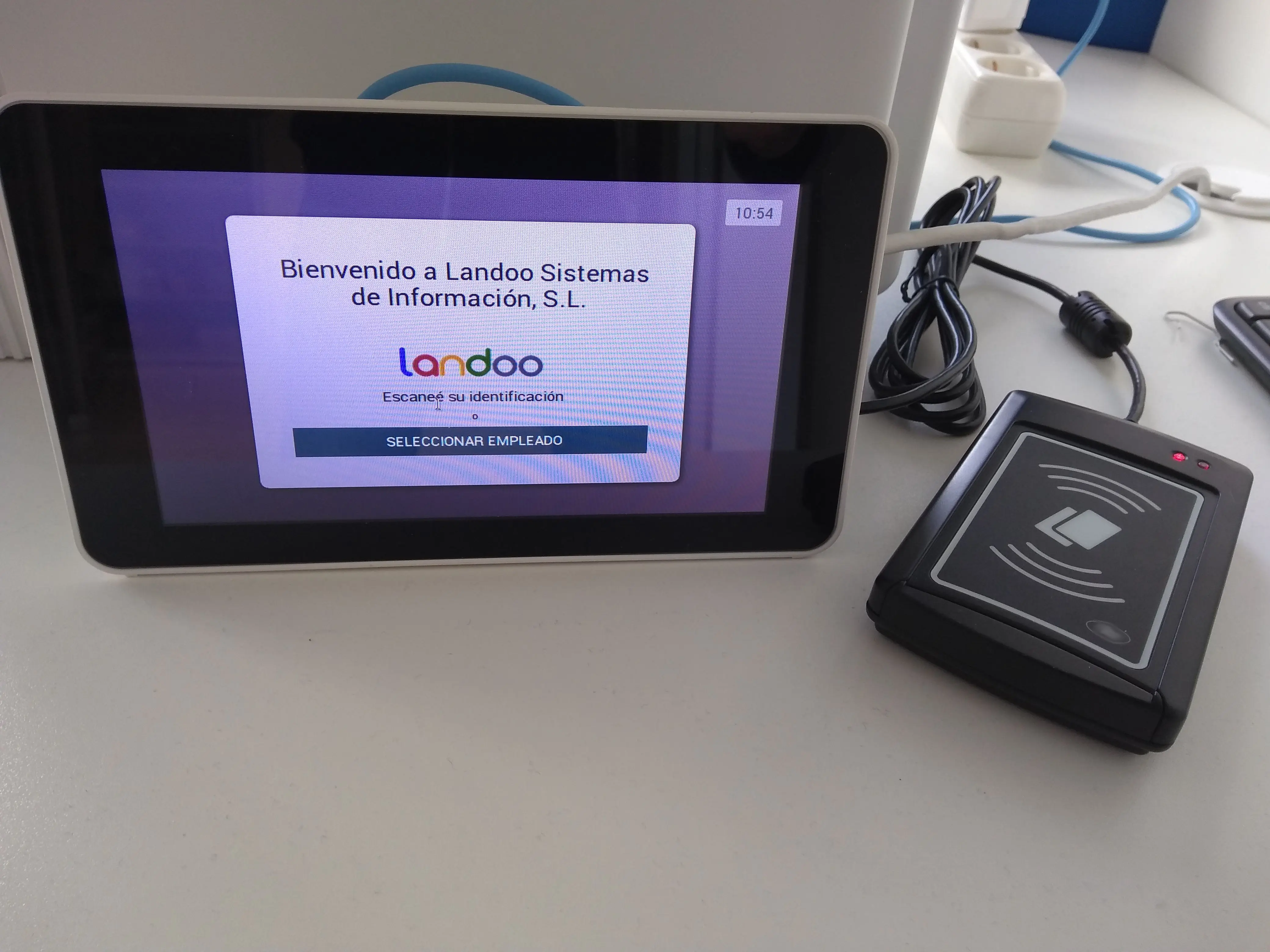


OPCIÓN 2. Con Raspberry Pi 4, pantalla táctil de 10" y PoE
Situable en una mesa o en la pared.
Materiales utilizados en el caso de la foto:
• Raspberry Pi 4B de 2 GB
• Pantalla táctil 10” Waveshare
• PoE expansion board Geekworm X760
• Jun electronic acrylic with fan
• Caja de fusibles de superficie Hager VS118PES
• Lector NFC de Landoo
• Teclado y ratón inalámbricos Logitech K400+
OTRAS OPCIONES con Raspberry
Las 2 opciones anteriores se pueden combinar de múltiples formas para cubrir las necesidades específicas de cada caso.
OPCIONES SIN Raspberry
Se basan en usar un ordenador y añadir una pantalla con HDMI. Normalmente no son táctiles, por lo que hay que añadir un ratón y ubicarlo en una mesa:
• Stick computer (Asus, Intel, Chromecast)
• Mini PCr (Intel Nuc, etc.)
• cualquier ordenador (incluso antiguo) con Chrome o Firefox y USB


Ejemplos de funcionamiento